ozdemirsarman
Administrator
- Katılım
- 12 Mayıs 2024
- Mesajlar
- 105
Arkadaşlar merhaba,
Bu kurulumda amacımız mail hesaplarını, ayarları, hizmet vereceğimiz alan adlarını web arabirimi üzerinden yönetebilmek. Ve güvenli bir şekilde SMTP,POP3,IMAP hizmetlerini verebilmek. Internet'de ki maalesef gördüğümhiç bir kaynak Ubuntu 24.04 üzerinde bütün süreci baştan sona eksiksiz anlatmıyor. Bu yüzden takıldığınız noktaları aydınlatmak üzere yazdım.
Önce kurulması gerekenler:
Öncelikle aşağıdaki komut çıktısından göreceğiniz paketler kurulmalı:
apt list --installed|grep postfix
WARNING: apt does not have a stable CLI interface. Use with caution in scripts.
postfix-mysql/noble,now 3.8.6-1build2 amd64 [installed]
postfix/noble,now 3.8.6-1build2 amd64 [installed]
root@smtp:/var/log# apt list --installed|grep dovecot
WARNING: apt does not have a stable CLI interface. Use with caution in scripts.
dovecot-core/noble,now 1:2.3.21+dfsg1-2ubuntu5 amd64 [installed]
dovecot-imapd/noble,now 1:2.3.21+dfsg1-2ubuntu5 amd64 [installed]
dovecot-lmtpd/noble,now 1:2.3.21+dfsg1-2ubuntu5 amd64 [installed]
dovecot-mysql/noble,now 1:2.3.21+dfsg1-2ubuntu5 amd64 [installed]
dovecot-pop3d/noble,now 1:2.3.21+dfsg1-2ubuntu5 amd64 [installed]
root@smtp:/var/log# apt list --installed|grep sasl
WARNING: apt does not have a stable CLI interface. Use with caution in scripts.
gsasl-common/noble,now 2.2.1-1willsync1build2 all [installed,automatic]
libgsasl18/noble,now 2.2.1-1willsync1build2 amd64 [installed,automatic]
libsasl2-2/noble,now 2.1.28+dfsg1-5ubuntu3 amd64 [installed,automatic]
libsasl2-modules-db/noble,now 2.1.28+dfsg1-5ubuntu3 amd64 [installed,automatic]
libsasl2-modules/noble,now 2.1.28+dfsg1-5ubuntu3 amd64 [installed,automatic]
Başka bir deyişle:
apt install postfix-mysql
apt install dovecot-mysql dovecot-imapd dovecot-pop3d
apt install mailutils
apt install util-linux-extra
apt install postfix dovecot-core dovecot-imapd dovecot-lmtpd
apt install dovecot-core dovecot-imapd dovecot-pop3d dovecot-lmtpd
apt install dovecot-core
Not: Duplicated komutlar var maalesef , sistemi düzgün çalıştırabilmek için epey uğraştım bu yüzden farklı zamanlarda verilen komutlardan dolayı eksik gedik kalmasın diye , gözden kaçan bir nokta olmasın diye ve vakit darlığından biraaz kirli yazıyorum ancak bu bir problem oluşturmayacaktır.
Not2: Kurulumdaki problemleri gidermek için aşağıdaki kaynakların hepsinden yararlandım ancak maalesef hiç bir kaynak tek başına sorunsuz bir işleyiş için yeterli olmadığından hepsini deneye deneye derledim.

 access.redhat.com
access.redhat.com
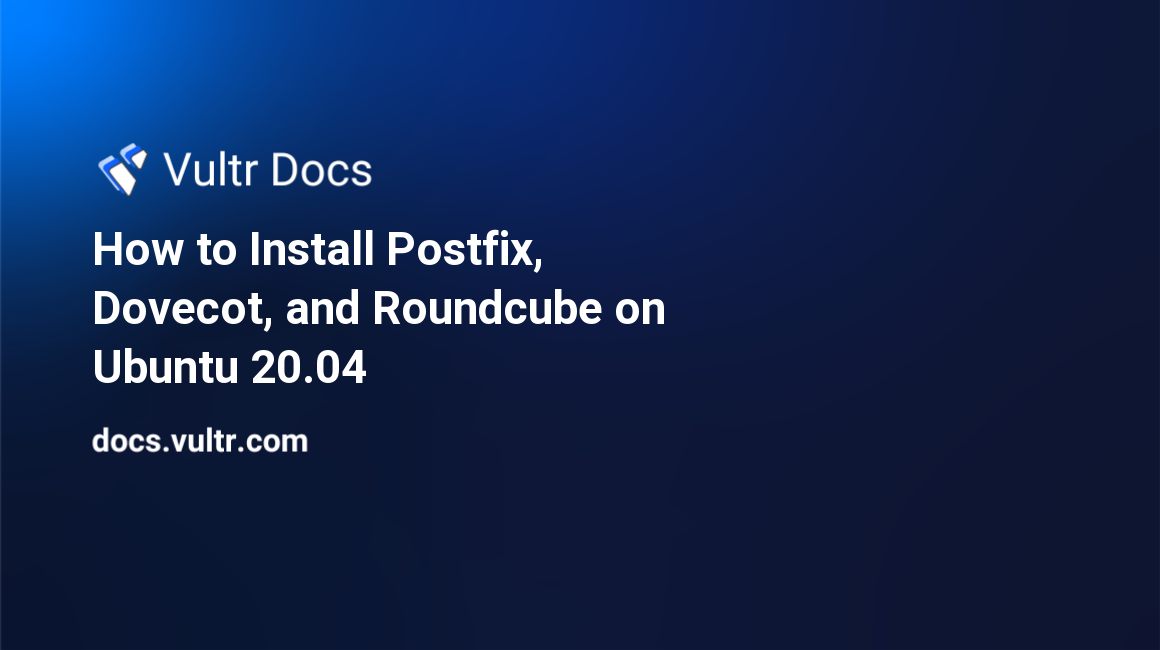
 docs.vultr.com
docs.vultr.com
 workaround.org
workaround.org
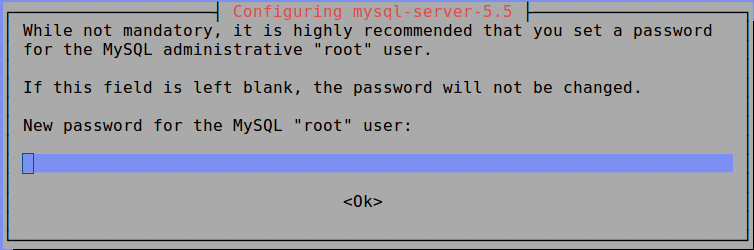
 workaround.org
workaround.org
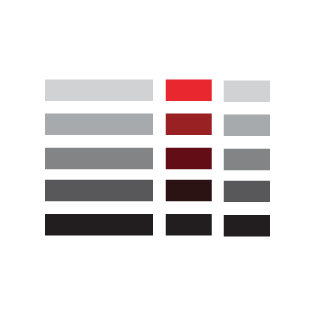
 serverfault.com
serverfault.com

 www.rosehosting.com
www.rosehosting.com
 www.linuxbabe.com
www.linuxbabe.com
Bazılarınızın neden Zimbra, Mailcow,iRedMail gibi bir suite veya docker container 'dan neden kurmadığımı sorduğunuzu duyar gibiyim. Bunun kısa cevabı open source edition 'da güven vermediği şeklinde yanıtlayabilirim. Bir diğer sebep ise kontrolü daha çok elimde tutmak istediğimden yani paket güncellemelerinde , update ve security fix konusunda daha bağımsız hareket etmek istediğim için.
Yazının devamında konfigürasyon dosyalarıda dahil olmak üzere bütün detayları paylaşacağım.
Bu kurulumda amacımız mail hesaplarını, ayarları, hizmet vereceğimiz alan adlarını web arabirimi üzerinden yönetebilmek. Ve güvenli bir şekilde SMTP,POP3,IMAP hizmetlerini verebilmek. Internet'de ki maalesef gördüğümhiç bir kaynak Ubuntu 24.04 üzerinde bütün süreci baştan sona eksiksiz anlatmıyor. Bu yüzden takıldığınız noktaları aydınlatmak üzere yazdım.
Önce kurulması gerekenler:
Öncelikle aşağıdaki komut çıktısından göreceğiniz paketler kurulmalı:
apt list --installed|grep postfix
WARNING: apt does not have a stable CLI interface. Use with caution in scripts.
postfix-mysql/noble,now 3.8.6-1build2 amd64 [installed]
postfix/noble,now 3.8.6-1build2 amd64 [installed]
root@smtp:/var/log# apt list --installed|grep dovecot
WARNING: apt does not have a stable CLI interface. Use with caution in scripts.
dovecot-core/noble,now 1:2.3.21+dfsg1-2ubuntu5 amd64 [installed]
dovecot-imapd/noble,now 1:2.3.21+dfsg1-2ubuntu5 amd64 [installed]
dovecot-lmtpd/noble,now 1:2.3.21+dfsg1-2ubuntu5 amd64 [installed]
dovecot-mysql/noble,now 1:2.3.21+dfsg1-2ubuntu5 amd64 [installed]
dovecot-pop3d/noble,now 1:2.3.21+dfsg1-2ubuntu5 amd64 [installed]
root@smtp:/var/log# apt list --installed|grep sasl
WARNING: apt does not have a stable CLI interface. Use with caution in scripts.
gsasl-common/noble,now 2.2.1-1willsync1build2 all [installed,automatic]
libgsasl18/noble,now 2.2.1-1willsync1build2 amd64 [installed,automatic]
libsasl2-2/noble,now 2.1.28+dfsg1-5ubuntu3 amd64 [installed,automatic]
libsasl2-modules-db/noble,now 2.1.28+dfsg1-5ubuntu3 amd64 [installed,automatic]
libsasl2-modules/noble,now 2.1.28+dfsg1-5ubuntu3 amd64 [installed,automatic]
Başka bir deyişle:
apt install postfix-mysql
apt install dovecot-mysql dovecot-imapd dovecot-pop3d
apt install mailutils
apt install util-linux-extra
apt install postfix dovecot-core dovecot-imapd dovecot-lmtpd
apt install dovecot-core dovecot-imapd dovecot-pop3d dovecot-lmtpd
apt install dovecot-core
Not: Duplicated komutlar var maalesef , sistemi düzgün çalıştırabilmek için epey uğraştım bu yüzden farklı zamanlarda verilen komutlardan dolayı eksik gedik kalmasın diye , gözden kaçan bir nokta olmasın diye ve vakit darlığından biraaz kirli yazıyorum ancak bu bir problem oluşturmayacaktır.
Not2: Kurulumdaki problemleri gidermek için aşağıdaki kaynakların hepsinden yararlandım ancak maalesef hiç bir kaynak tek başına sorunsuz bir işleyiş için yeterli olmadığından hepsini deneye deneye derledim.

Securing postfix with SSL/TLS on RHEL7 - Red Hat Customer Portal
Securing postfix (postfix-2.10.1-7.el7) that uses openssl This article is part of the Securing Applications Collection
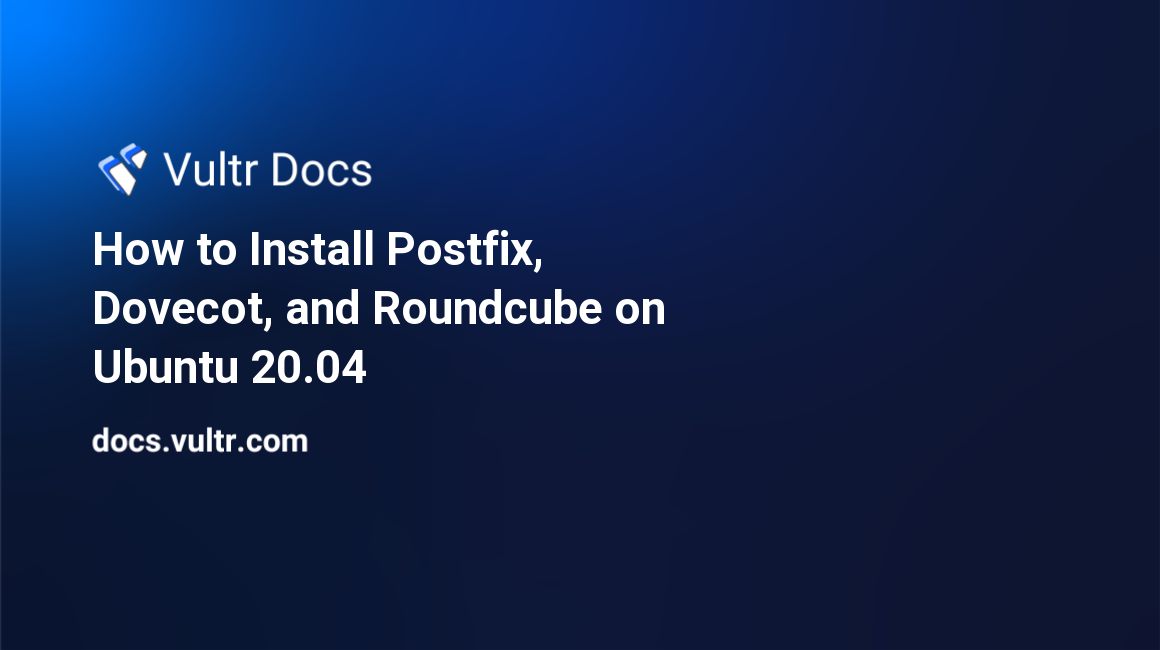
How to Install Postfix, Dovecot, and Roundcube on Ubuntu 20.04 | Vultr Docs
Vultr Docs
Relaying with SMTP authentication workaround.org
Your mail server is almost ready for use. But one puzzle piece is missing. Your users can already fetch emails but they need to be able to send emails, too.
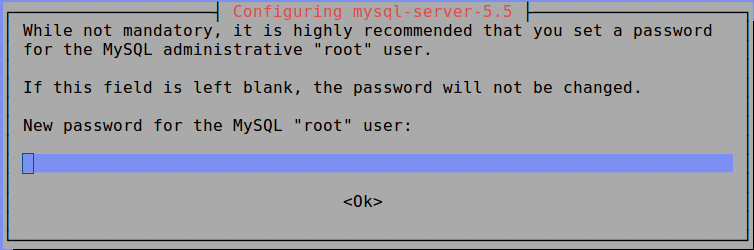
Install the software packages workaround.org
Your server should now be booted up and ready. You can now login at the console. But I personally prefer to login from my workstation via SSH. Use the
What are the correct Postfix settings to enable legacy TLS v1.0 connections from an aging Windows XP box?
I have an aging WinXP Embedded SP3 box (don't judge; We're in the process of deprecating it) which need to send email for status updates etc. This used to use GMail but they're going to turn off su...

How to Install and Configure an Email Server on Ubuntu 24.04 - RoseHosting
Learn how to install and configure an email server on the latest Ubuntu 24.04 server with our easy to follow step-by-step guide.
PostfixAdmin – Create Virtual Mailboxes on Ubuntu Mail Server
This tutorial shows you how to create virtual mailboxes on Ubuntu mail server with PostfixAdmin, which is an open-source web-based interface to configure and manage a Postfix based email server for many domains and users.
 www.linuxbabe.com
www.linuxbabe.com
Bazılarınızın neden Zimbra, Mailcow,iRedMail gibi bir suite veya docker container 'dan neden kurmadığımı sorduğunuzu duyar gibiyim. Bunun kısa cevabı open source edition 'da güven vermediği şeklinde yanıtlayabilirim. Bir diğer sebep ise kontrolü daha çok elimde tutmak istediğimden yani paket güncellemelerinde , update ve security fix konusunda daha bağımsız hareket etmek istediğim için.
Yazının devamında konfigürasyon dosyalarıda dahil olmak üzere bütün detayları paylaşacağım.

